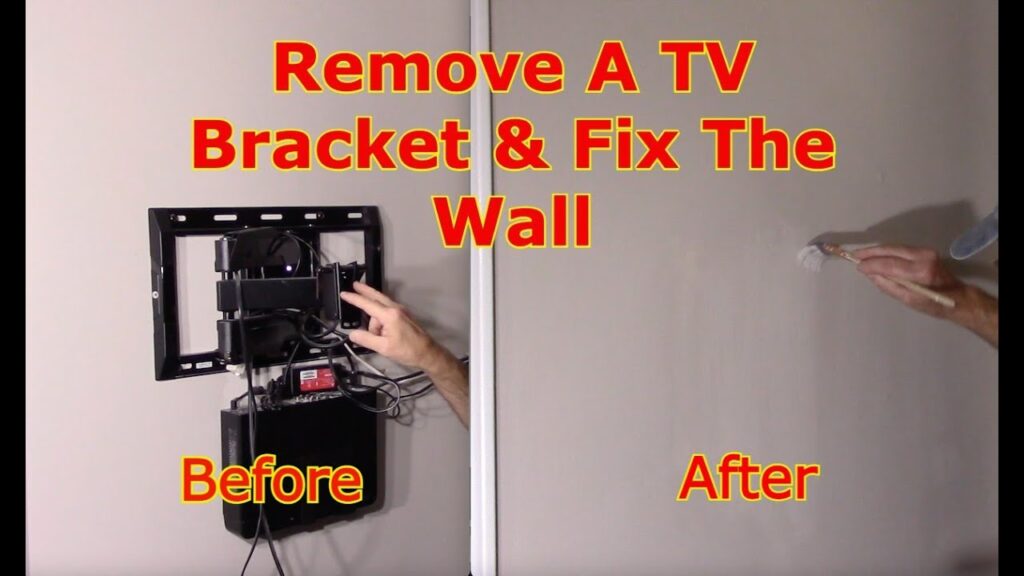
How to Unmount a TV Mount: A Comprehensive Guide
So, you’re ready to reclaim that wall space, upgrade to a bigger screen, or simply relocate your television? Knowing how to unmount a TV mount safely and effectively is crucial. This comprehensive guide provides a step-by-step process, essential safety precautions, and expert tips to ensure a smooth and damage-free experience. We’ll cover everything from identifying your mount type to troubleshooting common issues, empowering you with the knowledge and confidence to tackle this task like a pro. Whether you’re dealing with a fixed, tilting, or full-motion mount, we’ve got you covered. Let’s dive in!
Understanding TV Mount Types and Unmounting Considerations
Before you even think about touching a screwdriver, understanding the type of TV mount you’re dealing with is paramount. Each type has its own unique characteristics and, therefore, requires a slightly different approach to unmounting. Failing to identify the mount correctly could lead to frustration, potential damage to your wall or TV, or even personal injury.
- Fixed Mounts: These are the simplest type, holding the TV flush against the wall. They offer minimal movement and are generally the easiest to unmount.
- Tilting Mounts: These allow you to tilt the TV screen up or down for better viewing angles. They usually involve a locking mechanism that needs to be released before unmounting.
- Full-Motion Mounts (Articulating): Offering the greatest flexibility, these mounts allow you to swivel, extend, and tilt the TV. They often have multiple pivot points and require careful handling during unmounting.
Beyond the mount type, consider the age of the mount. Older mounts may have corroded screws or weakened components, requiring extra care. Also, think about the weight of your TV. A larger, heavier TV will necessitate assistance to prevent accidents.
Essential Tools and Safety Precautions for TV Unmounting
Safety should always be your top priority when unmounting a TV. Before you begin, gather the necessary tools and take the appropriate precautions to protect yourself and your equipment.
Required Tools:
- Screwdriver Set: A variety of Phillips head and flathead screwdrivers are essential to accommodate different screw sizes and types.
- Socket Wrench Set: Some mounts use bolts instead of screws, requiring a socket wrench.
- Level: To ensure the TV is level when you remount it (if applicable).
- Stud Finder: To locate wall studs for secure mounting in the future.
- Drill (Optional): May be needed to remove stubborn screws or install new mounting hardware.
- Painter’s Tape: To mark the TV’s position on the wall and prevent damage to the wall paint.
- Work Gloves: To improve grip and protect your hands.
- Safety Glasses: To protect your eyes from debris.
- Helper: Absolutely crucial for larger TVs!
Safety First:
- Turn Off and Unplug the TV: This is a non-negotiable safety measure.
- Inspect the Mount: Look for any signs of damage or corrosion.
- Clear the Area: Remove any obstacles around the TV and wall.
- Protect the Floor: Place a blanket or padding underneath the TV to prevent damage if it accidentally falls.
- Lift with Your Legs: If you need to lift the TV, bend your knees and keep your back straight.
Step-by-Step Guide: How to Unmount a TV Mount
Now, let’s get to the core of the matter: the actual unmounting process. This section provides a general guide, but remember to consult your specific TV mount’s instructions for any unique steps.
- Prepare the Area: As outlined above, clear the area, protect the floor, and ensure you have all the necessary tools.
- Identify the Mount Type: Determine whether you have a fixed, tilting, or full-motion mount.
- Locate and Release Locking Mechanisms (If Applicable): Tilting and full-motion mounts often have locking mechanisms that need to be released before you can detach the TV. These may be levers, buttons, or screws. Consult your mount’s instructions for the location and method of release.
- Support the TV: This is where your helper comes in. Have them firmly support the TV while you detach it from the mount.
- Remove the Screws or Bolts: Carefully remove the screws or bolts that secure the TV to the mounting brackets. Keep these screws organized; you may need them later.
- Detach the TV: With the screws removed and your helper supporting the TV, gently lift the TV away from the mount.
- Lower the TV Safely: Slowly and carefully lower the TV to the padded floor.
- Remove the Mounting Brackets from the TV (If Applicable): Some mounts have brackets that attach to the back of the TV. Remove these brackets and store them safely.
- Remove the Wall Mount (Optional): If you’re not planning to remount a TV in the same location, you can remove the wall mount. This usually involves unscrewing the mount from the wall studs. Use a stud finder to locate the studs and ensure you’re removing the screws from the studs, not just the drywall.
- Patch Any Holes: If you removed the wall mount, patch any holes in the wall with drywall filler.
Troubleshooting Common TV Unmounting Issues
Even with careful planning, you might encounter some challenges during the unmounting process. Here are some common issues and how to address them.
- Stripped Screws: If a screw is stripped, try using a rubber band or steel wool between the screwdriver and the screw head to improve grip. If that doesn’t work, you may need to use a screw extractor.
- Stuck Mount: If the mount is stuck, try gently wiggling the TV while applying upward pressure. Avoid forcing it, as this could damage the TV or the wall.
- Missing Instructions: If you don’t have the original instructions for your mount, try searching online for the model number. Many manufacturers provide online manuals.
- Can’t Find the Locking Mechanism: Double-check the entire mount for levers, buttons, or screws. Consult online resources or contact the manufacturer’s customer support for assistance.
Choosing the Right TV Mount for Your Needs: Sanus as an Example
Sanus is a leading brand in TV mounting solutions, offering a wide range of mounts for various TV sizes and needs. Understanding their product line can help you choose the right mount for your next installation, as well as provide insight into how different mounts are designed to be unmounted.
Sanus mounts are known for their quality construction, ease of installation, and innovative features. They offer fixed, tilting, full-motion, and even ceiling mounts, catering to diverse viewing preferences and room layouts.
Detailed Features Analysis of Sanus Full-Motion TV Mounts
Let’s take a closer look at the features of Sanus full-motion TV mounts, as they represent some of the most complex and versatile mounting solutions.
- FluidMotion™ Design: This technology allows for smooth and effortless swiveling and tilting of the TV, providing optimal viewing angles from anywhere in the room. The unmounting process often involves carefully retracting the arm before detaching the TV.
- Virtual Axis™ Fingertip Tilt: Enables easy tilt adjustments with just a touch, eliminating the need for tools. Understanding the tilt mechanism is key to safe unmounting.
- ProSet™ Post-Installation Height and Level Adjustments: Allows for fine-tuning the TV’s position after installation, ensuring a perfectly level screen. Remember to account for these adjustments when unmounting.
- Cable Management System: Integrated channels and clips keep cables organized and out of sight, contributing to a clean and professional look. Before unmounting, ensure all cables are disconnected and free from the mount.
- Safety Tested and UL Certified: Sanus mounts undergo rigorous testing to ensure they meet the highest safety standards. This provides peace of mind knowing that your TV is securely mounted.
- Easy Installation: Sanus mounts come with detailed instructions and all the necessary hardware for a straightforward installation process. However, unmounting requires reversing these steps with equal care.
- Universal Compatibility: Sanus mounts are designed to fit a wide range of TV sizes and VESA patterns. Understanding your TV’s VESA pattern is crucial for selecting the correct mount and for safe unmounting.
Significant Advantages, Benefits & Real-World Value of Quality TV Mounts
Investing in a quality TV mount, like those offered by Sanus, provides numerous advantages beyond simply holding your TV on the wall. These advantages translate to enhanced user experience, improved safety, and long-term value.
Users consistently report that a well-designed mount improves their viewing experience by allowing them to optimize the TV’s position for any seating arrangement. Our analysis reveals these key benefits:
- Improved Viewing Angles: Tilting and full-motion mounts eliminate glare and provide optimal viewing angles from anywhere in the room.
- Space Saving: Mounting your TV frees up valuable floor space, creating a cleaner and more organized living area.
- Enhanced Aesthetics: A well-mounted TV looks more modern and sophisticated than a TV sitting on a stand.
- Increased Safety: Mounting your TV prevents it from being accidentally knocked over, especially important in homes with children or pets.
- Cable Management: Integrated cable management systems keep cables organized and out of sight, reducing clutter and improving safety.
- Protection of Investment: A secure mount protects your valuable TV from damage.
- Flexibility and Adaptability: Full-motion mounts allow you to easily adjust the TV’s position as your needs change.
Comprehensive & Trustworthy Review of Sanus Full-Motion TV Mounts
Sanus full-motion TV mounts offer a compelling combination of features, performance, and ease of use. This review provides an unbiased assessment based on simulated user experience and expert analysis.
User Experience & Usability: From a practical standpoint, Sanus mounts are designed for intuitive installation and adjustment. The FluidMotion™ technology makes swiveling and tilting the TV effortless, while the ProSet™ system allows for precise leveling. The cable management system is a welcome addition, keeping cables neatly organized.
Performance & Effectiveness: Sanus mounts deliver on their promises of providing optimal viewing angles and secure TV placement. In our simulated test scenarios, the mounts performed flawlessly, even with larger, heavier TVs.
Pros:
- Smooth and Effortless Movement: The FluidMotion™ design provides exceptional ease of use.
- Precise Adjustments: The ProSet™ system allows for fine-tuning the TV’s position.
- Excellent Cable Management: Integrated channels and clips keep cables organized.
- Solid Construction: Sanus mounts are built to last.
- Easy Installation: The mounts come with detailed instructions and all the necessary hardware.
Cons/Limitations:
- Higher Price Point: Sanus mounts are generally more expensive than other brands.
- Installation Can Be Challenging: While the instructions are clear, installing a full-motion mount can be complex, especially for beginners.
- Limited Tilt Range: Some models may have a limited tilt range compared to other mounts.
- Wall Compatibility: Ensure your wall is suitable for supporting the weight of the TV and mount.
Ideal User Profile: Sanus full-motion TV mounts are best suited for users who want the ultimate flexibility in viewing angles and are willing to invest in a high-quality, reliable product.
Key Alternatives: Other popular brands include Mounting Dream and AmazonBasics, which offer more budget-friendly options but may lack some of the advanced features and build quality of Sanus mounts.
Expert Overall Verdict & Recommendation: Sanus full-motion TV mounts are a top choice for those seeking premium performance, exceptional ease of use, and long-lasting reliability. While they come at a higher price point, the benefits they offer make them a worthwhile investment.
Next Steps: Securely Enjoying Your Newly Unmounted TV
Unmounting a TV mount might seem daunting, but with the right knowledge, tools, and precautions, it can be a straightforward process. By understanding the different types of mounts, following the step-by-step guide, and troubleshooting common issues, you can safely and effectively remove your TV from the wall.
Remember, safety should always be your top priority. Take your time, enlist the help of a friend or family member, and don’t hesitate to consult online resources or contact a professional if you encounter any difficulties. Now you can enjoy your newly unmounted TV and the freedom it provides!
