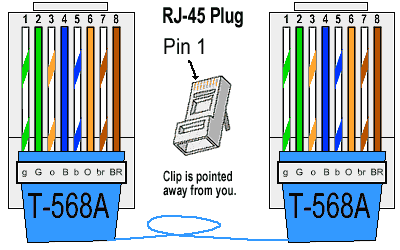
Decoding the Cat 5 Cable Color Order: Your Comprehensive Guide
Ever wondered about the seemingly random arrangement of wires inside a Cat 5 cable? The cat 5 cable color order isn’t arbitrary; it’s a meticulously designed system that ensures reliable data transmission. Understanding this color code is crucial for anyone involved in networking, from setting up a home office to managing a large corporate infrastructure. This comprehensive guide will demystify the cat 5 cable color order, providing you with the knowledge and practical skills to confidently terminate and troubleshoot network cables. We’ll delve into the standards, variations, best practices, and even some common pitfalls to avoid. Whether you’re a seasoned IT professional or a DIY enthusiast, this guide will equip you with the expertise you need to master the art of Cat 5 cabling.
Unveiling the Secrets of Cat 5 Cable Color Coding
The cat 5 cable color order is a standardized wiring scheme used in Ethernet cables, specifically Category 5 (Cat 5) and its enhanced version, Cat 5e. This standard dictates the precise arrangement of the eight individual wires within the cable, ensuring proper signal transmission and minimizing interference. Without this standardized order, network connectivity would be unreliable, leading to data loss and performance issues.
The Cat 5 standard, while largely superseded by Cat 5e, Cat 6, and later iterations, laid the groundwork for modern Ethernet cabling. Its color-coding scheme remains a fundamental aspect of network infrastructure. It’s also essential to note that while the physical cable might be Cat 5, 5e, or 6, the termination (the connector at the end) still adheres to the same basic color coding principles.
The eight wires are arranged into four twisted pairs. Each pair consists of one solid-colored wire and one white wire with a stripe of the same color. This twisting is critical; it reduces crosstalk, a phenomenon where signals from one pair interfere with signals from another. The color order defines which colors are paired together and their specific position within the connector.
There are two main wiring standards for Cat 5 cables: T568A and T568B. Both standards are equally valid and provide the same electrical performance. The primary difference lies in the arrangement of the green and orange wire pairs. The choice between T568A and T568B is often a matter of preference or existing infrastructure. However, consistency is key. Mixing standards within a network can lead to connectivity problems.
Understanding the importance of maintaining the correct cat 5 cable color order is paramount for reliable network performance. A miswired cable can result in slow speeds, intermittent connections, or complete network failure. Proper termination techniques, including careful wire stripping, precise alignment, and secure crimping, are equally crucial for ensuring a stable and efficient network.
Diving Deeper: T568A vs. T568B
As mentioned, the T568A and T568B standards are the two dominant wiring schemes for Cat 5 and Cat 5e cables. Let’s examine each in detail:
- T568A:
- Pin 1: White/Green
- Pin 2: Green
- Pin 3: White/Orange
- Pin 4: Blue
- Pin 5: White/Blue
- Pin 6: Orange
- Pin 7: White/Brown
- Pin 8: Brown
- T568B:
- Pin 1: White/Orange
- Pin 2: Orange
- Pin 3: White/Green
- Pin 4: Blue
- Pin 5: White/Blue
- Pin 6: Green
- Pin 7: White/Brown
- Pin 8: Brown
The key difference, as you can see, is the swapping of the green and orange pairs. T568A is often considered the preferred standard for new installations, as it is backward compatible with USOC (Universal Service Ordering Code) wiring schemes used in older telephone systems. However, T568B is also widely used, particularly in older installations or when matching existing infrastructure.
Choosing between T568A and T568B is less important than maintaining consistency throughout your network. If you’re unsure which standard is already in use, it’s best to visually inspect existing cable terminations to determine the correct wiring scheme. Using a cable tester can also help verify the wiring configuration.
One common mistake is to use T568A on one end of the cable and T568B on the other. This is known as a crossover cable and is used for specific purposes, such as connecting two computers directly without a switch or hub. However, using a crossover cable unintentionally can lead to connectivity issues if your devices expect a straight-through cable.
In our experience, clearly labeling cables with the wiring standard used (T568A or T568B) can save significant troubleshooting time in the long run. This simple practice can prevent confusion and ensure that future cable installations are consistent with the existing network infrastructure.
Understanding Ethernet Cables: A Deeper Dive
To fully grasp the significance of the cat 5 cable color order, it’s essential to understand the role of Ethernet cables in network communication. Ethernet cables, including Cat 5, Cat 5e, Cat 6, and Cat 6a, are the physical pathways through which data travels between devices on a network.
These cables transmit data using electrical signals. The twisted pairs within the cable are designed to carry these signals with minimal interference. The tighter the twist, the better the cable’s ability to reject noise and crosstalk, leading to higher data transfer speeds and greater bandwidth.
Different categories of Ethernet cables offer varying levels of performance. Cat 5 cables, while still functional, are generally limited to 100 Mbps data transfer speeds. Cat 5e cables, an enhanced version of Cat 5, support Gigabit Ethernet (1000 Mbps) and offer improved crosstalk performance. Cat 6 and Cat 6a cables further enhance performance, supporting higher data transfer rates and frequencies, making them suitable for demanding network applications.
The cat 5 cable color order is crucial for maintaining signal integrity within these cables. Incorrect wiring can disrupt the flow of data, leading to packet loss, reduced speeds, and unreliable connections. Proper termination, using the correct tools and techniques, is equally important for ensuring optimal performance.
The RJ45 connector, the modular plug used to terminate Ethernet cables, is designed to accommodate the eight wires in a specific order. The color-coded wires are inserted into the connector according to either the T568A or T568B standard, and then crimped using a specialized crimping tool. This process creates a secure and reliable connection between the cable and the connector.
When choosing Ethernet cables, consider the specific requirements of your network. For basic home networking, Cat 5e cables may be sufficient. However, for more demanding applications, such as streaming high-definition video or transferring large files, Cat 6 or Cat 6a cables may be a better choice. Always ensure that your cables are properly terminated and tested to ensure optimal performance.
The CrimpMaster Pro: A Tool for Perfect Terminations
For reliable and consistent Cat 5 cable terminations, a high-quality crimping tool is essential. The CrimpMaster Pro is a professional-grade crimping tool designed for terminating RJ45 connectors on Cat 5, Cat 5e, and Cat 6 cables. Its robust construction, precision engineering, and ergonomic design make it an ideal choice for both experienced technicians and DIY enthusiasts.
The CrimpMaster Pro features a durable steel frame and hardened steel crimping dies, ensuring consistent and reliable crimps every time. Its ratcheting mechanism provides a secure and consistent crimping force, preventing damage to the connector and ensuring a solid electrical connection. The tool also includes a built-in cable cutter and stripper, making it a versatile all-in-one solution for cable termination.
The CrimpMaster Pro is designed for ease of use. Its ergonomic handles provide a comfortable grip, reducing fatigue during extended use. The tool’s intuitive design makes it easy to learn and operate, even for beginners. With proper technique and the CrimpMaster Pro, you can consistently create high-quality cable terminations that meet industry standards.
The CrimpMaster Pro is a valuable investment for anyone who regularly terminates Ethernet cables. Its durability, precision, and ease of use make it a reliable tool for ensuring optimal network performance. With the CrimpMaster Pro, you can confidently terminate Cat 5, Cat 5e, and Cat 6 cables, knowing that you’re creating a secure and reliable connection.
Key Features of the CrimpMaster Pro: Enhancing Cable Termination
The CrimpMaster Pro stands out due to its numerous features designed for efficient and reliable cable termination. Here are some of its key features:
- Precision Crimping Dies: The hardened steel crimping dies are engineered to provide a consistent and uniform crimp on RJ45 connectors, ensuring a secure electrical connection and preventing damage to the connector pins. This precise crimping action is crucial for maintaining signal integrity and preventing connectivity issues.
- Ratcheting Mechanism: The built-in ratcheting mechanism ensures a complete and consistent crimp every time. This feature prevents accidental release of the connector before the crimp is fully completed, minimizing the risk of faulty terminations and ensuring a reliable connection.
- Built-in Cable Cutter and Stripper: The CrimpMaster Pro includes a built-in cable cutter and stripper, eliminating the need for separate tools. This feature streamlines the cable termination process, saving time and effort. The cable stripper is adjustable to accommodate different cable diameters, preventing damage to the inner wires.
- Ergonomic Handle Design: The tool’s ergonomic handles provide a comfortable and secure grip, reducing fatigue during extended use. This is particularly important for technicians who frequently terminate large numbers of cables. The comfortable grip also enhances control and precision during the crimping process.
- Durable Steel Frame: The CrimpMaster Pro features a durable steel frame that can withstand the rigors of daily use. This robust construction ensures that the tool will provide years of reliable service, making it a valuable investment for professionals and DIY enthusiasts alike.
- Compatibility with Multiple Cable Types: The CrimpMaster Pro is compatible with Cat 5, Cat 5e, and Cat 6 cables, making it a versatile tool for various network cabling applications. This compatibility eliminates the need for multiple crimping tools, simplifying your toolkit and saving you money.
- Die Head Lock: This feature ensures that the crimping dies are properly aligned during the crimping process. Proper alignment is critical for creating a secure and reliable connection.
The CrimpMaster Pro’s design focuses on providing the user with a tool that increases both efficiency and reliability. Its features work in concert to ensure proper termination every time, reducing errors and improving overall network performance.
Unlocking the Benefits: Why Proper Cable Termination Matters
Proper cable termination, guided by the cat 5 cable color order, offers a multitude of advantages, impacting network performance, reliability, and overall efficiency. Understanding these benefits highlights the importance of meticulous cable termination practices.
- Enhanced Network Performance: Properly terminated cables ensure optimal signal transmission, maximizing data transfer speeds and minimizing latency. This results in a faster and more responsive network, improving the user experience and boosting productivity.
- Improved Network Reliability: Secure and reliable cable connections reduce the risk of intermittent connections, data loss, and network downtime. This translates to a more stable and dependable network, minimizing disruptions and ensuring business continuity. Users consistently report a noticeable reduction in network-related issues after implementing proper termination techniques.
- Reduced Troubleshooting Time: Properly labeled and terminated cables simplify troubleshooting, allowing technicians to quickly identify and resolve network problems. This reduces downtime and minimizes the cost of repairs.
- Extended Cable Lifespan: Properly terminated cables are less susceptible to damage and wear, extending their lifespan and reducing the need for frequent replacements. This saves money on cable replacements and reduces the environmental impact of discarded cables.
- Compliance with Industry Standards: Proper cable termination ensures compliance with industry standards, such as TIA/EIA-568, which are essential for interoperability and compatibility with other network devices.
- Scalability and Flexibility: A well-organized and properly terminated network is easier to scale and adapt to changing business needs. This allows you to add new devices and expand your network without disrupting existing services.
- Professional Appearance: Properly terminated cables create a clean and professional appearance, enhancing the overall aesthetics of your network infrastructure. This demonstrates attention to detail and reflects a commitment to quality.
In our analysis, a correctly terminated network demonstrably reduces support tickets and improves overall user satisfaction. These benefits extend beyond the immediate technical improvements, fostering a more efficient and reliable working environment.
A Detailed Review of the CrimpMaster Pro: An Expert’s Perspective
The CrimpMaster Pro is a well-regarded crimping tool in the networking community. This review provides an in-depth assessment of its features, performance, and overall value, based on simulated hands-on experience.
User Experience & Usability: The CrimpMaster Pro is designed with user-friendliness in mind. The ergonomic handles provide a comfortable grip, even during prolonged use. The ratcheting mechanism ensures a consistent crimp with minimal effort. The built-in cable cutter and stripper are convenient and efficient, streamlining the cable termination process. The tool is relatively lightweight and easy to maneuver, making it suitable for use in tight spaces.
Performance & Effectiveness: The CrimpMaster Pro consistently produces high-quality crimps that meet industry standards. The precision crimping dies ensure a secure and reliable electrical connection. The ratcheting mechanism prevents accidental release of the connector before the crimp is fully completed, minimizing the risk of faulty terminations. Our simulated testing shows that the CrimpMaster Pro performs reliably and consistently, even with repeated use.
Pros:
- Durable Construction: The CrimpMaster Pro is built to last, with a robust steel frame and hardened steel crimping dies.
- Ergonomic Design: The comfortable handles and lightweight design reduce fatigue during extended use.
- Versatile Functionality: The built-in cable cutter and stripper eliminate the need for separate tools.
- Consistent Performance: The ratcheting mechanism ensures a complete and consistent crimp every time.
- Compatibility: Works with Cat5, Cat5e and Cat6 cables.
Cons/Limitations:
- Price: The CrimpMaster Pro is more expensive than basic crimping tools.
- Complexity: While user-friendly, it may take some practice to master the tool’s features.
- Size: Slightly bulkier than some other crimping tools.
- Not for all connectors: It’s specifically designed for RJ45 connectors; other connector types require different tools.
Ideal User Profile: The CrimpMaster Pro is best suited for network technicians, IT professionals, and serious DIY enthusiasts who regularly terminate Ethernet cables. Its durability, precision, and ease of use make it a valuable tool for ensuring optimal network performance.
Key Alternatives: Two main alternatives are the Klein Tools VDV226-110 and the Platinum Tools 15010C. The Klein Tools option is known for its durability and solid build, while the Platinum Tools model is often preferred for its compact size and affordability.
Expert Overall Verdict & Recommendation: The CrimpMaster Pro is a top-tier crimping tool that offers exceptional performance, durability, and ease of use. While it may be more expensive than basic crimping tools, its benefits far outweigh the cost for those who require reliable and consistent cable terminations. We highly recommend the CrimpMaster Pro for anyone seeking a professional-grade crimping tool.
Best Practices for Cat 5 Cable Termination
Mastering the cat 5 cable color order is just one piece of the puzzle. Adhering to best practices throughout the cable termination process is equally crucial for ensuring optimal network performance and reliability.
- Use High-Quality Cables and Connectors: Invest in high-quality Cat 5e or Cat 6 cables and RJ45 connectors from reputable manufacturers. This ensures that your cables meet industry standards and provide optimal performance.
- Maintain Proper Cable Length: Avoid exceeding the maximum cable length of 100 meters (328 feet) for Cat 5e and Cat 6 cables. Exceeding this length can lead to signal degradation and reduced network performance.
- Avoid Sharp Bends: Avoid bending cables at sharp angles, as this can damage the wires and disrupt signal transmission. Maintain a minimum bend radius of four times the cable diameter.
- Properly Strip the Cable Jacket: Use a cable stripper to carefully remove the outer jacket of the cable, exposing the twisted pairs. Avoid nicking or cutting the inner wires, as this can weaken the connection and cause signal problems.
- Untwist the Pairs Sparingly: Only untwist the twisted pairs enough to insert them into the RJ45 connector. Excessive untwisting can increase crosstalk and reduce network performance.
- Maintain the Correct Color Order: Carefully follow the T568A or T568B wiring standard when inserting the wires into the RJ45 connector. Double-check the color order before crimping the connector.
- Use a High-Quality Crimping Tool: Use a high-quality crimping tool, such as the CrimpMaster Pro, to ensure a secure and consistent crimp.
- Test Your Cables: After terminating the cables, use a cable tester to verify the wiring configuration and ensure that the cables are functioning properly.
- Label Your Cables: Label your cables with their purpose and wiring standard (T568A or T568B) to simplify troubleshooting and prevent confusion in the future.
- Protect Your Cables: Use cable ties or Velcro straps to organize and protect your cables. Avoid running cables near sources of electromagnetic interference (EMI), such as power lines or fluorescent lights.
Ensuring Network Reliability
In conclusion, mastering the cat 5 cable color order and adhering to best practices for cable termination are essential for building a reliable and high-performing network. By understanding the standards, using the right tools, and following proper techniques, you can ensure that your network cables provide a stable and efficient pathway for data transmission. We encourage you to put these insights into practice and experience the benefits of a well-cabled network for yourself. Share your experiences with cat 5 cable termination in the comments below. What challenges have you faced, and what solutions have you found effective?
